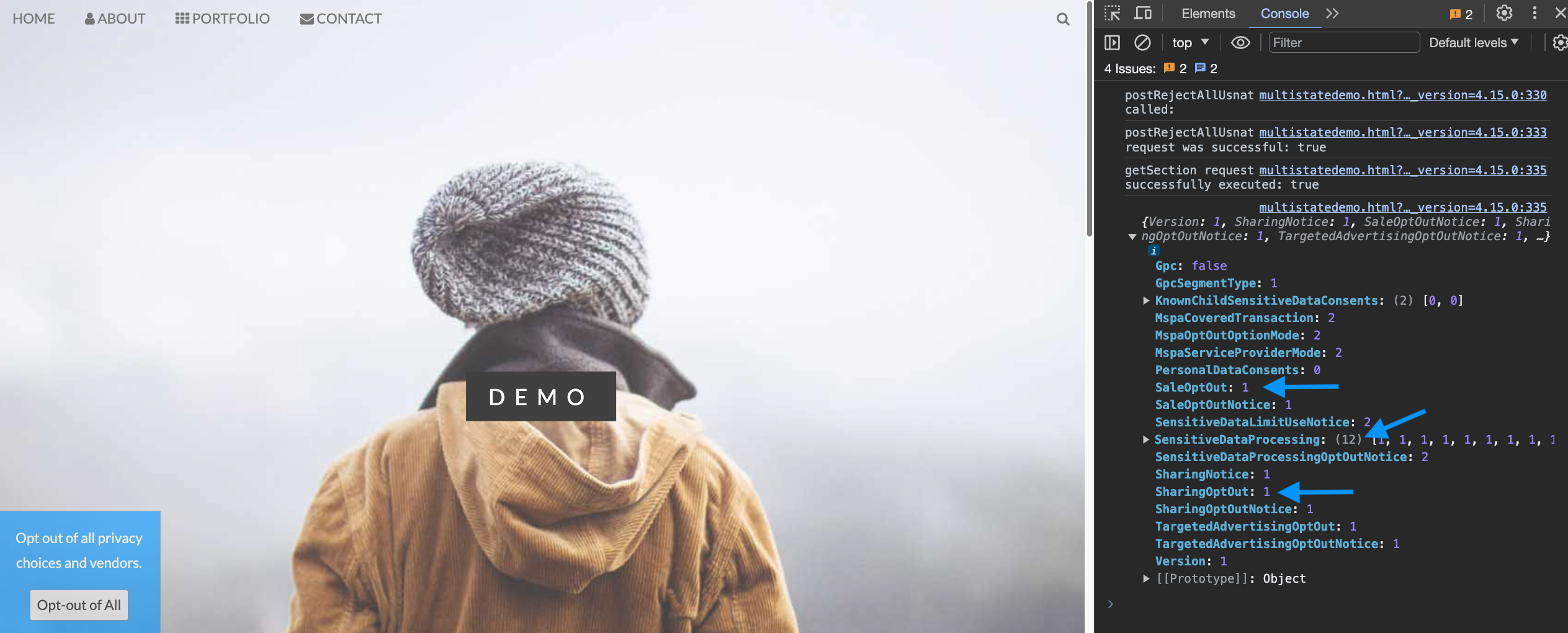Deprecated
This command is currently deprecated. To implement a command that opts an en end-user out of all privacy choices and vendors please see the
postRejectAllcommand.
The postRejectAllUsnat command is an on-page opt-out mechanism that will opt out of all privacy choices and vendors for the U.S. Multi-State Privacy (GPP) vendor list associated with the property. By attaching the command to an onclick event of a page element, your organization can provide end-users with a one-click solution that allows them to easily revoke their opt in selections.
Command
__gpp('postRejectAllUsnat', function(data, success) {console.log("All privacy choices opted out:" + success)})
Implement postRejectAllUsnat
postRejectAllUsnatIn order to implement the postRejectAllUsnat command on your website property, you will need to:
- Implement a button or link on your website property with an element ID. The suggested element ID is "postRejectAllUsnat".
- Create a function that executes the
postRejectAllUsnatcommand. - Use the
document.getElementbyIdmethod to return the button or link ID and call your function for anonclickevent.
<!--Create modal with a button-->
<div id="myModal" class="modal">
<div class="modal-content">
<p>Opt out of all privacy choices and vendors.</p>
<button id="postRejectAllUsnat">Opt out all</button>
</div>
</div>
<script>
//calls function when Opt-Out of All button is clicked
document.getElementById("postRejectAllUsnat").onclick = function() {myFunction()};
function myFunction() {
console.log("postRejectAllUsnat called:");
__gpp("postRejectAllUsnat", (consents, success) => {
if (success) {
console.log("postRejectAllUsnat request was successful: " + success)
//checking U.S. National section for correct field settings
__gpp('getSection', (data,success)=>{console.log("getSection request successfully executed: " + success);console.log(data)}, 'usnatv1');
}
else {
// do something else
console.log("gpp call was not successful!");
}
});
}
</script>

Response
In addition to any custom code you might implement when your function executes, a successful reject all action will return true for the success parameter.
Example
An end-user accessing our page from South Dakota has opted into all privacy choices and vendors on our U.S. Multi-State Privacy (National) vendor list. As such, the fields in the U.S. National Privacy Section which describe the end-users opt in status returns the following:
SaleOptOut:2(Did Not Opt Out)SharingOptOut:2(Did Not Opt Out)SensitiveDataProcessing:{2, 2, 2, 2, 2, 2, 2, 2, 2, 2, 2, 2}(Opted In)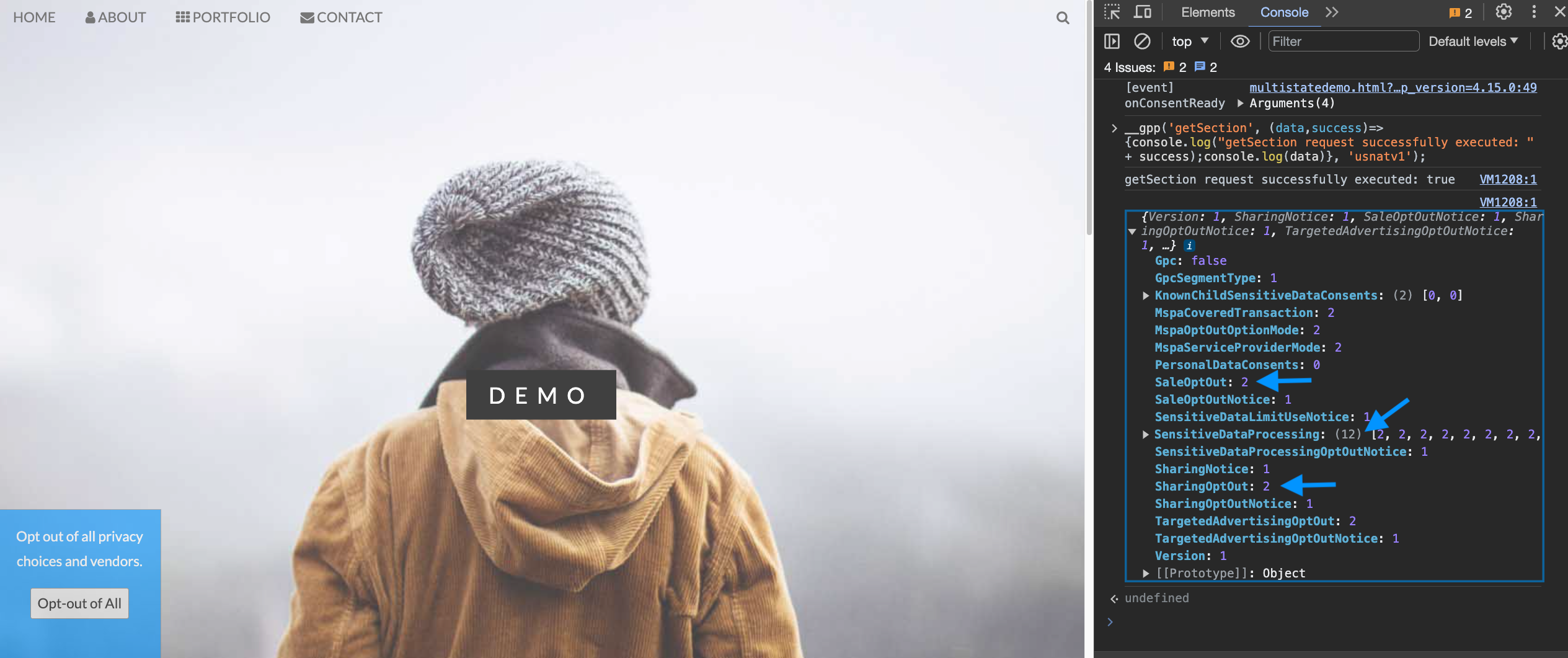
After clicking the button we configured to execute the
postRejectAllUsnatcommand, our script returnstruefor the success parameter.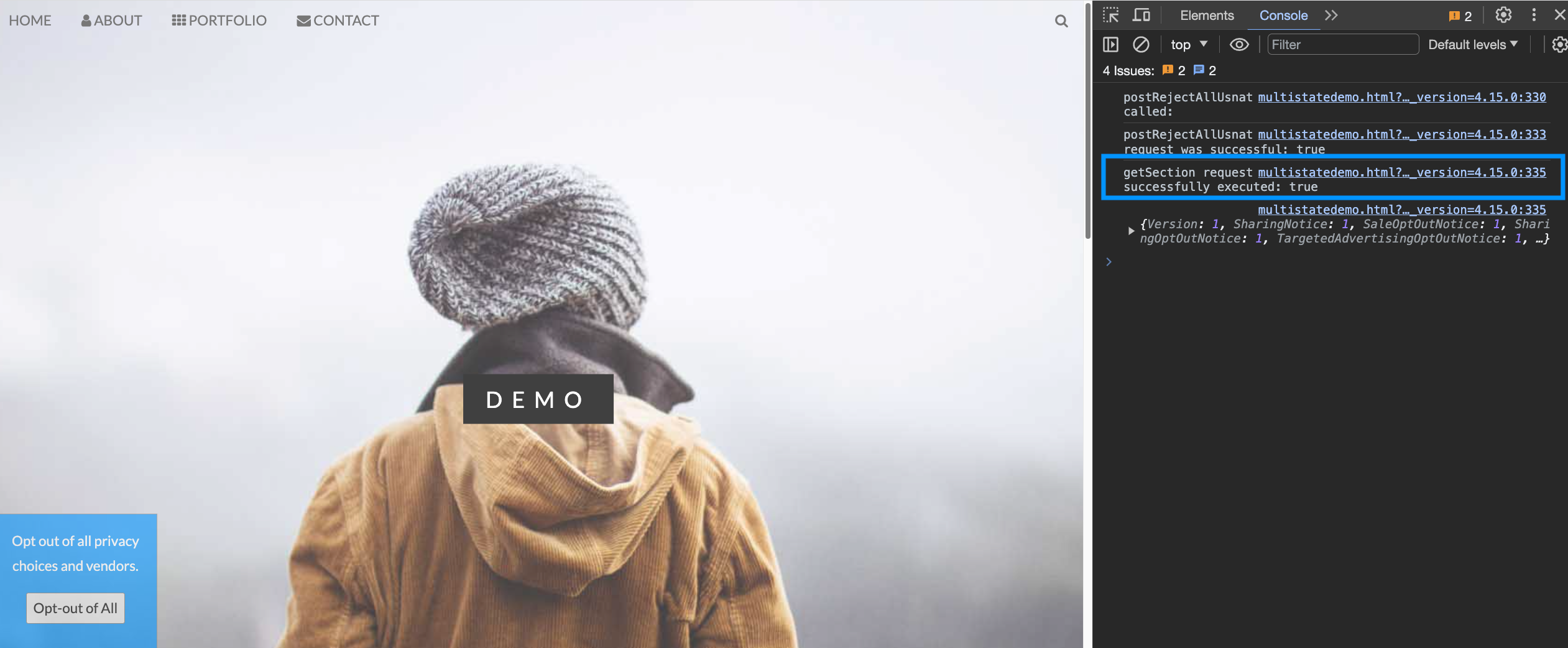
Upon re-retrieving the U.S. National Privacy section, the fields which describe the end-users opt in status returns the following
SaleOptOut:1(Opted out)SharingOptOut:1(Opted out)SensitiveDataProcessing:{1, 1, 1, 1, 1, 1, 1, 1, 1, 1, 1, 1}(Opted out)